
Introduction
In today’s digital age, high-quality images are crucial for capturing attention and conveying messages effectively. Whether you’re a blogger, marketer, or photographer, enhancing your images can significantly impact your content’s success. Free AI Image Enhancers are useful in this situation.
What is an AI Image Enhancer?
Definition and Overview
An AI image enhancer is a tool that uses artificial intelligence to improve the quality of images. These enhancers can sharpen details, adjust colors, and remove imperfections, making your images look more professional.
How AI Image Enhancers Work
AI image enhancers analyze the image’s pixels and use complex algorithms to identify and enhance specific elements. They can adjust lighting, remove noise, and even upscale images without losing quality.
Benefits of Using Free AI Image Enhancers
Cost-Effective Solutions
One of the primary advantages of free AI image enhancers is that they provide high-quality enhancements without any cost. This is particularly beneficial for individuals and small businesses on a budget.
Time-Saving Features
AI image enhancers automate the enhancement process, saving you time compared to manual editing. You can achieve results of professional quality with a few clicks.
Top Free AI Image Enhancers to Try
1. Let’s Enhance
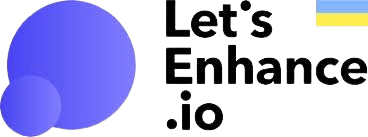
Overview
Let’s Enhance is a powerful AI image enhancer that focuses on upscaling and improving the quality of images without losing detail. It’s particularly known for its ability to upscale images by up to 16 times their original size.
Key Features
- Upscaling: Increase image resolution up to 16x without loss of quality.
- Color Correction: Automatic adjustment of colors to make images more vibrant.
- Noise Reduction: Removes unwanted noise and artifacts from images.
- Batch Processing: Enhance multiple images at once.
Let’s Enhance is ideal for those looking to improve image resolution and quality without sacrificing detail. It’s perfect for professional photographers who need to upscale images for large prints or high-resolution displays.
2. Pixlr

Overview
Pixlr is a versatile online photo editor that offers a range of AI-powered enhancement tools. It is user-friendly and caters to both beginners and advanced users.
Key Features
- AI Auto Enhance: One-click enhancement for overall image improvement.
- Filters and Effects: Numerous artistic filters and effects to choose from.
- Layer Support: Advanced editing with layers and masks.
- Crop and Resize: Easy-to-use tools for cropping and resizing images.
Pixlr stands out for its comprehensive set of editing tools that go beyond simple enhancements. It’s perfect for anyone who wants to combine AI-powered enhancements with traditional photo editing techniques.
3. Fotor

Overview
Fotor is an all-in-one photo editing platform that includes robust AI enhancement capabilities. It is known for its simplicity and effectiveness, making it ideal for quick edits.
Key Features
- One-Tap Enhance: Instantly improve the quality of your images with a single tap.
- Beauty Retouching: Tools for portrait enhancement, including blemish removal and skin smoothing.
- Collage Maker: Use a variety of templates to create photo collages.
- HDR Effect: High dynamic range (HDR) enhancement for stunning images.
Fotor is perfect for users who need to enhance photos quickly and easily. Its beauty retouching tools make it especially useful for portrait photography.
4. Deep Image

Overview
Deep Image is an AI-powered tool that excels in enhancing and upscaling images. It is particularly useful for improving details in low-resolution images.
Key Features
- Image Upscaling: Enhance image resolution up to 4x.
- Detail Enhancement: Sharpen details and improve clarity.
- Noise Reduction: Remove noise for cleaner images.
- API Access: Available for integration into your applications.
Deep Image is best suited for users who need to enhance low-resolution images. Its API access makes it a great choice for developers who want to integrate AI image enhancement into their applications.
5. Vance AI

Overview
Vance AI offers a suite of AI tools designed to enhance images, remove backgrounds, and improve photo quality. It is highly regarded for its user-friendly interface and powerful features.
Key Features
- AI Image Enhancer: Automatically enhances photos for better quality.
- Background Remover: AI technology accurately removes backgrounds from photos.
- Image Denoiser: Reduces noise and improves clarity.
- Image Sharpener: Sharpens blurry images effectively.
Vance AI is perfect for users who need a variety of AI-powered tools. Its background remover and image sharpener are particularly useful for creating professional-quality images for marketing and design purposes.
Case Studies
Success Stories from Real Users
Many users have reported significant improvements in their images using free AI enhancers. For example, a travel blogger saw increased engagement after enhancing their photos with AI tools.
Before and After Examples
Comparing before and after images highlights the dramatic improvements AI enhancers can make.
Common Challenges and How to Overcome Them
Handling Low-Resolution Images
AI enhancers can struggle with extremely low-resolution images. To mitigate this, use the highest resolution available and consider incremental enhancements.
Dealing with Over-Enhancement
Over-enhancement can lead to unnatural-looking images. Adjust settings gradually and preview changes to maintain a natural appearance.
Future of AI in Image Enhancement
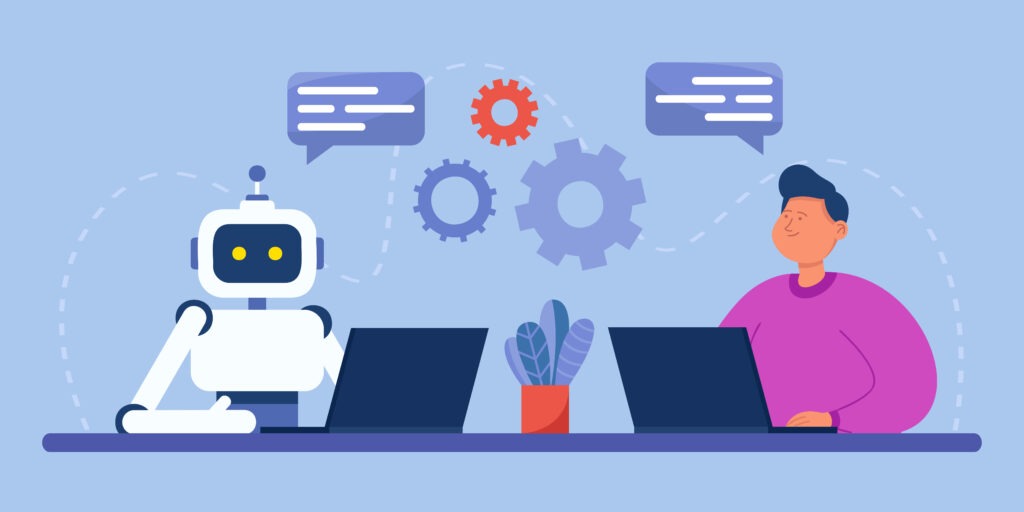
Emerging Trends
AI technology is continually evolving, with new features such as real-time enhancements and better integration with other software.
Potential Developments
Future developments may include more advanced algorithms for even higher-quality enhancements and broader accessibility.
Comparing Free and Paid AI Image Enhancers
Pros and Cons
Free AI enhancers are accessible and cost-effective but may have limited features compared to paid versions.
When to Consider Upgrading
Consider upgrading if you need advanced features, higher quality, or commercial use.
Integrating Free AI Image Enhancers with Other Tools
Compatibility with Photo Editing Software
Many AI enhancers are compatible with popular photo editing software, allowing for seamless integration into your existing workflow.
Workflow Integration
Incorporate AI enhancements into your regular editing process to streamline your workflow and achieve consistent results.
User Reviews and Testimonials
What Users Are Saying
Users praise the ease of use and quality improvements offered by free AI enhancers.
Expert Opinions
Experts highlight the potential of AI technology to revolutionize image editing.
Best Practices for Using Free AI Image Enhancers
Ethical Considerations
Ensure that enhancements do not misrepresent the original image or deceive viewers.
Maintaining Originality
While enhancements can improve image quality, maintaining the original essence of the image is crucial.
Conclusion
AI image enhancers provide an incredible opportunity to improve your photos effortlessly. Whether you’re looking to upscale images, reduce noise, or simply enhance colors and details, these top 5 free tools offer powerful features that cater to various needs. Try them out and see how they can transform your images!
FAQs
Addressing Common Questions
What is a free AI image enhancer? A free AI image enhancer is a tool that uses artificial intelligence to improve the quality of images without any cost.
How do I use an AI image enhancer? Upload your image, select enhancement options, adjust settings, and download the enhanced image.
Are free AI image enhancers as good as paid ones? Free enhancers offer basic features, while paid versions may provide advanced options and better quality.
Can AI image enhancers work on all types of images? Yes, they can enhance photographs, graphics, and illustrations.
What are the benefits of using AI image enhancers? They save time, improve image quality, and are cost-effective.
