
Video editing has become more accessible to everyone in recent years, whether you’re a budding YouTuber, a social media influencer, or someone who simply enjoys editing family videos. However, finding the best free editing software no watermark can be tricky. Most free tools leave a watermark unless you upgrade to a paid version, which can be frustrating for anyone looking to create clean, professional content.
The good news is, that there are free tools out there that don’t stamp a watermark on your final product. In this article, we will review the top 5 best free editing software no watermark that offer excellent features without costing a penny.
Why Choose Free Video Editing Software Without Watermarks?
Watermarks can be distracting and diminish the professional appearance of your videos. Whether you’re producing content for a client or sharing personal moments online, a watermark-free experience ensures that your video looks polished and professional. Here are five of the best editing software that eliminates that problem:
- DaVinci Resolve
- HitFilm Express
- OpenShot
- Shotcut
- VSDC Free Video Editor
DaVinci Resolve: The Professional’s Choice

One of the best free editing software options without a watermark is DaVinci Resolve. Widely recognized for its advanced color grading tools and powerful editing capabilities, DaVinci Resolve is used by professionals in the film industry. However, it also provides a free version that offers incredible features without adding any watermarks to your exported videos.
Key Features:
- Advanced color correction and grading tools
- Multi-user collaboration support
- Professional-grade video editing tools
- 2D and 3D compositing features
Why It’s Great:
DaVinci Resolve’s free version doesn’t skimp on features. It is fully equipped with tools for high-end video editing, making it perfect for both beginners and professionals. Whether you’re editing a short film or a YouTube video, DaVinci Resolve offers a robust solution without any watermark headaches.
HitFilm Express: Feature-Rich for Beginners and Pros

If you’re looking for an intuitive and feature-rich video editor that won’t leave watermarks, HitFilm Express is a fantastic choice. It offers a wide range of VFX tools and is ideal for creators who want to mix video editing with visual effects (VFX). What’s more, HitFilm Express is used by many content creators because it combines simplicity with power.
Key Features:
- Over 400 visual effects and presets
- Video tutorials and support
- Basic 3D compositing
- Audio editing capabilities
Why It’s Great:
HitFilm Express comes loaded with features typically reserved for paid software. Its VFX capabilities allow you to create professional-grade special effects, all without imposing watermarks on your final video. Plus, the software is beginner-friendly, with plenty of tutorials available for users of all skill levels.
OpenShot: The Open-Source Video Editing Powerhouse

OpenShot is an open-source video editor known for its simplicity, making it perfect for anyone new to video editing. The clean interface and drag-and-drop features make it easy to pick up, and because it’s open-source, it is free forever—no watermarks, no subscription fees, and constant updates by the community.
Key Features:
- Cross-platform support (Windows, Mac, Linux)
- Drag-and-drop functionality
- Wide range of transitions and effects
- 4K video editing support
Why It’s Great:
OpenShot’s minimalist interface is deceptive—it hides a powerhouse of editing tools capable of producing high-quality videos. You can work on complex projects, adding multiple layers of video, audio, and effects without worrying about a watermark marring your final output.
Shotcut: Versatile and User-Friendly

Another excellent open-source editor, Shotcut, is known for its vast format support and customizable interface. It is a cross-platform tool that offers a strong suite of features without tacking a watermark onto your video. Shotcut provides high-quality audio editing, video effects, and support for 4K resolutions.
Key Features:
- Wide format support (supports hundreds of video/audio formats)
- Native timeline editing without needing to import
- Video transitions and filters
- Audio mixing and editing tools
Why It’s Great:
Shotcut is perfect for users looking for more flexibility in how they edit their videos. With its excellent multi-format support and advanced features, you can seamlessly edit videos in a variety of ways without any watermarking on your final product.
VSDC Free Video Editor: Best for Quick Edits
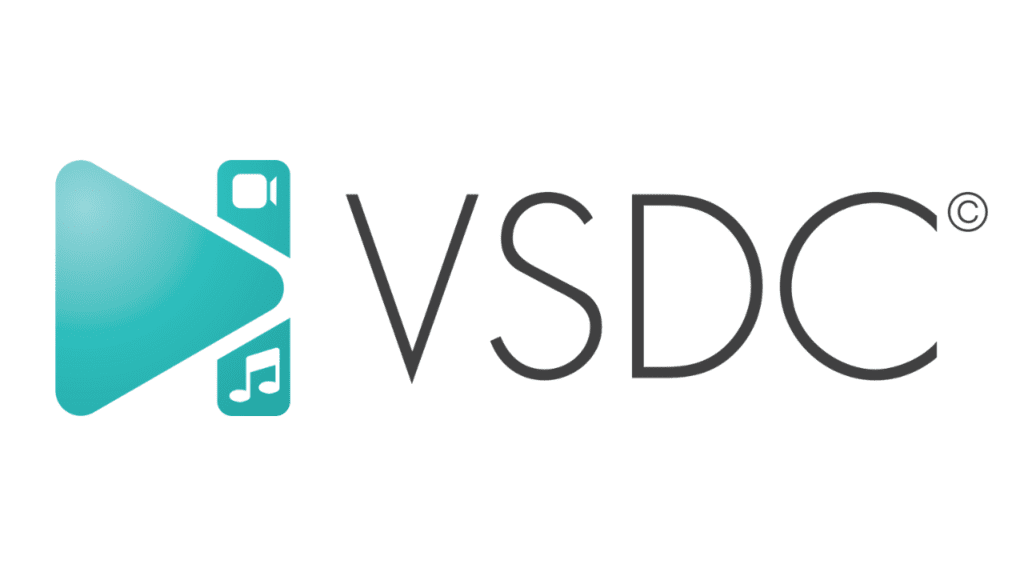
VSDC Free Video Editor offers an impressive range of features with a sleek, easy-to-navigate interface. It’s ideal for those who want to make quick, professional-grade edits. Whether you’re adjusting the brightness or applying advanced color grading, VSDC handles it all without slapping on a watermark.
Key Features:
- Non-linear editing system
- Built-in screen recording tool
- Multiple filters, transitions, and video effects
- Export in various formats, including HD and 4K
Why It’s Great:
VSDC is great for beginners and those who need quick edits on the go. Its lightweight nature means it won’t take up excessive system resources, and it comes with a variety of export formats—making it one of the most versatile editors out there, free from watermarks.
Choosing the Best Free Editing Software No Watermark
With these five excellent options, selecting the best free editing software no watermark will depend on your specific needs. For those who want top-tier color grading, DaVinci Resolve is unbeatable, while HitFilm Express is ideal for visual effects. OpenShot and Shotcut are great for beginners, and VSDC offers flexibility for quick edits.
When choosing, consider what features are most important for your projects, such as special effects, audio editing, or simplicity. All five of these options provide powerful, watermark-free editing tools without forcing you to upgrade to a paid plan.
FAQs
What is the best free editing software for beginners without a watermark?
OpenShot and Shotcut are excellent for beginners due to their simple interfaces and robust set of features.
Can I edit 4K videos with free software?
Yes, both DaVinci Resolve and Shotcut support 4K video editing in their free versions.
Is there a free video editor that offers visual effects without watermarks?
Yes, HitFilm Express offers over 400 VFX tools and doesn’t apply watermarks to your videos.
What’s the best free video editor for professional projects?
DaVinci Resolve is widely used by professionals in the film industry and offers extensive tools for professional projects.
Do any of these editors offer audio editing tools?
Yes, DaVinci Resolve, HitFilm Express, Shotcut, and VSDC all offer powerful audio editing capabilities alongside their video tools.
Are there any hidden fees with these free editors?
No, all the editors listed here are genuinely free, with no hidden fees or watermarks.
Conclusion
When it comes to finding the best free editing software no watermark, there are fantastic options available that can rival even paid versions. Whether you’re a professional editor or someone new to video editing, these five tools provide everything you need to create polished, professional-looking videos—free from any watermarks. Start experimenting today with one of these great tools, and take your video editing game to the next level!
