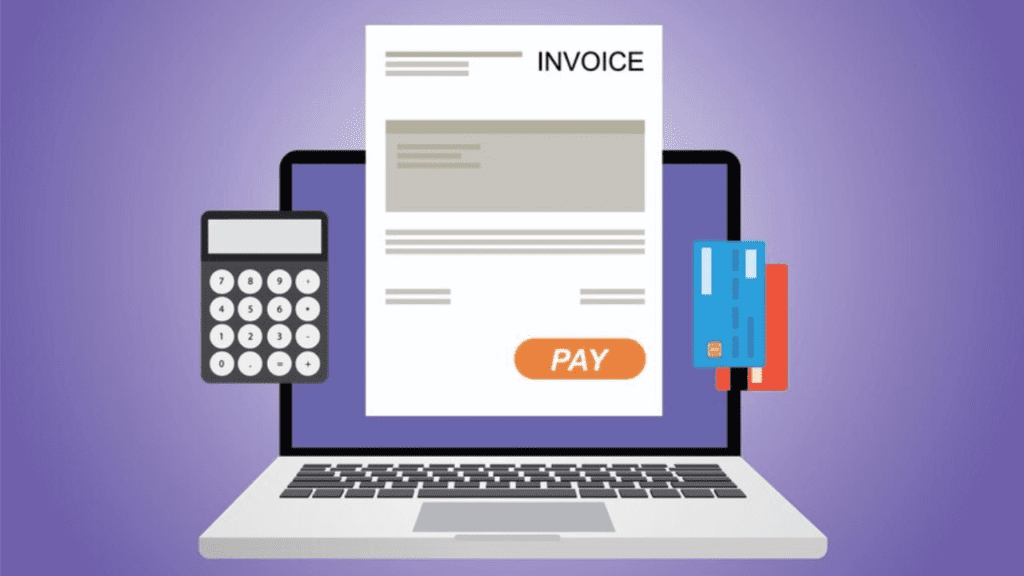
Freelancers often juggle multiple tasks, from delivering client projects to managing deadlines and ensuring timely payments. Among these responsibilities, creating invoices is one of the most crucial yet time-consuming aspects of freelance work. Fortunately, an invoice generator for freelancers can make this process easier, faster, and more accurate.
In this article, we’ll dive into why freelancers need an invoice generator, explore the features of the top tools available, and help you choose the best option for your business.
Why an Invoice Generator is Essential for Freelancers
Invoicing is more than just billing—it’s about maintaining professionalism, keeping track of payments, and ensuring your cash flow remains steady. Manual invoicing methods like spreadsheets or generic templates can lead to errors, missed payments, and unprofessional impressions.
An invoice generator for freelancers automates and streamlines the entire process. Here’s why every freelancer should consider using one:
- Saves Time: Automating calculations and formatting reduces manual work.
- Ensures Accuracy: Built-in features minimize calculation errors.
- Enhances Professionalism: Polished, branded invoices impress clients.
- Simplifies Payment Tracking: Automated reminders and payment tracking help you follow up effortlessly.
Top Features of an Invoice Generator for Freelancers
Before we discuss the best tools, let’s review the features you should look for in an invoice generator:
1. Customizable Templates
Freelancers often need their invoices to match their brand identity. Customizable templates let you add your logo, use your brand colors, and include personalized messages.
2. Automated Calculations
An invoice generator automates subtotals, taxes, discounts, and currency conversions, ensuring error-free calculations.
3. Payment Integration
Integration with platforms like PayPal, Stripe, or bank transfers makes it easy for clients to pay directly from the invoice.
4. Multi-Currency Support
Freelancers working with international clients need tools that handle multiple currencies seamlessly.
5. Payment Tracking and Reminders
An ideal tool sends automatic reminders for overdue payments and keeps track of all paid and pending invoices.
6. Financial Reporting
Advanced tools offer insights into your earnings, expenses, and cash flow, helping you make better financial decisions.
Top 5 Invoice Generators for Freelancers
1. FreshBooks
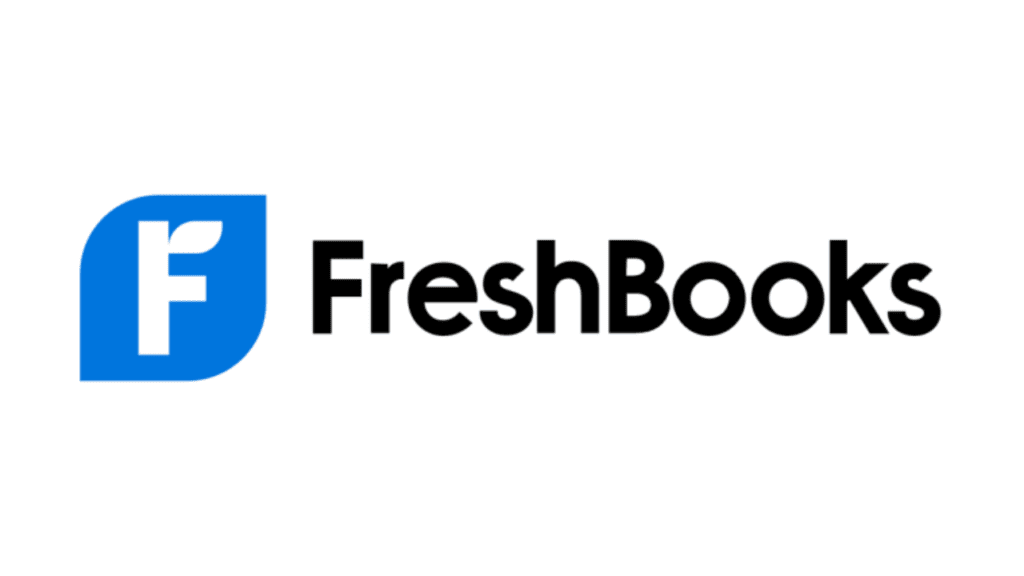
FreshBooks is a versatile tool perfect for freelancers looking for comprehensive invoicing and accounting features.
Key Features:
- Highly customizable templates for professional invoices.
- Time-tracking integration to bill accurately for hours worked.
- Accepts payments through PayPal, credit cards, and bank transfers.
- Mobile app for invoicing on the go.
Why It Stands Out:
FreshBooks is ideal for freelancers who also need basic accounting features alongside invoicing.
2. Wave

Wave is a popular free invoice generator for freelancers and small businesses, offering great features at no cost.
Key Features:
- Unlimited invoices and clients for free.
- Built-in payment processing for credit cards and ACH transfers.
- Automatic reminders for overdue invoices.
- Simple dashboard for managing invoices and payments.
Why It Stands Out:
Wave is perfect for freelancers on a budget, offering a robust set of invoicing features at zero cost.
3. Zoho Invoice
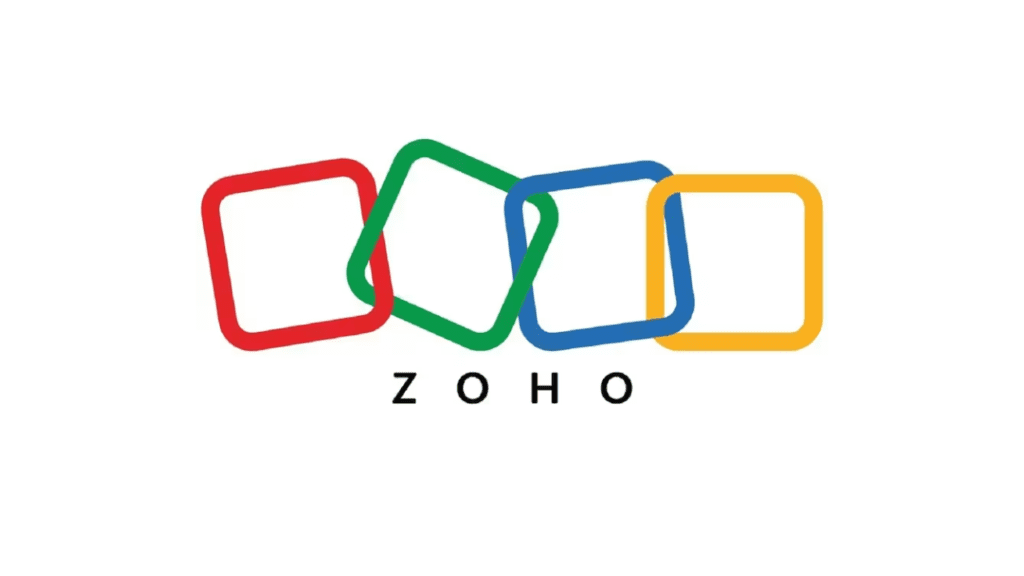
Zoho Invoice is part of the Zoho business suite, providing freelancers with a reliable and scalable invoicing solution.
Key Features:
- Supports multiple currencies and languages for global clients.
- Automation for recurring invoices and payment reminders.
- Customizable invoice templates to match your branding.
- Integration with other Zoho apps for a seamless experience.
Why It Stands Out:
Zoho Invoice excels in serving freelancers working internationally, with its multi-currency and language features.
4. QuickBooks Online
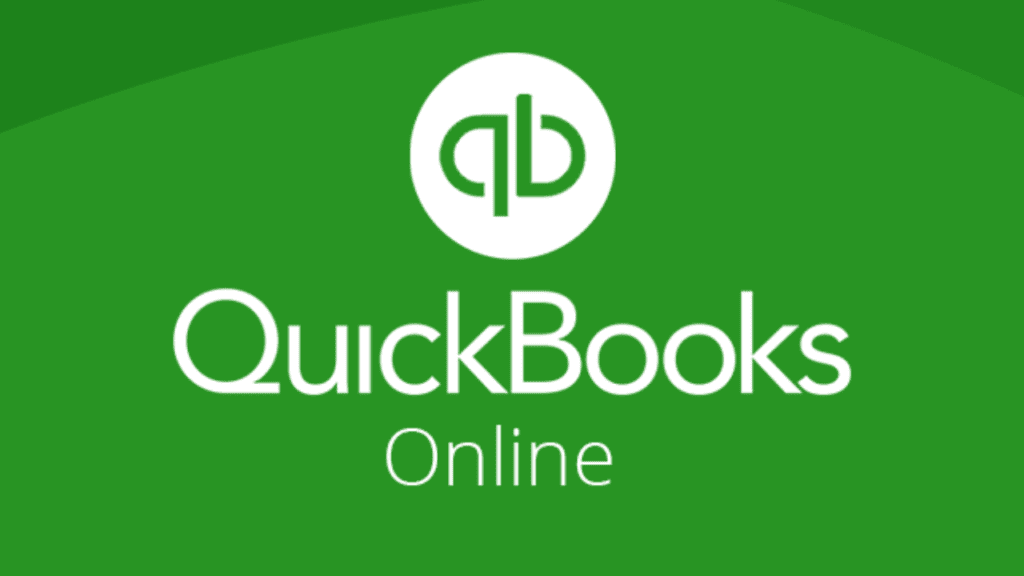
QuickBooks Online is widely known for its accounting capabilities, but its invoicing features are equally powerful for freelancers.
Key Features:
- Automatic tax calculations for VAT, GST, and other taxes.
- Integration with payment platforms for seamless transactions.
- Mobile app for creating and sending invoices on the go.
- Comprehensive financial reporting and insights.
Why It Stands Out:
QuickBooks Online is perfect for freelancers who need both invoicing and advanced financial tracking in one tool.
5. Invoice Ninja

Invoice Ninja is a feature-rich invoicing platform offering excellent value for freelancers.
Key Features:
- Free plan for up to 100 clients and unlimited invoices.
- Payment integration with 40+ gateways, including PayPal and Stripe.
- Time-tracking for billing hourly projects.
- Detailed reports to track your business’s financial health.
Why It Stands Out:
Invoice Ninja’s free plan and extensive features make it a great choice for freelancers managing multiple clients and projects.
How to Choose the Right Invoice Generator
Selecting the right invoice generator depends on your specific needs and budget. Here are a few considerations:
- Budget: Wave and Invoice Ninja offer free plans, while tools like FreshBooks are ideal for freelancers willing to invest in premium features.
- International Features: Choose Zoho Invoice or QuickBooks Online if you deal with clients across borders.
- Ease of Use: Look for user-friendly tools like Wave and FreshBooks for a smooth experience.
- Scalability: Ensure the tool you pick can grow with your business and handle increasing demands.
FAQs
What is the best invoice generator for freelancers?
FreshBooks is one of the top options due to its robust features, time tracking, and ease of use.
Are free invoice generators reliable?
Yes, tools like wave and invoice ninja offer free plans with essential features for freelancers.
Do invoice generators support international currencies?
Yes, tools like Zoho Invoice and QuickBooks Online provide multi-currency support for freelancers working with global clients.
Can I use an invoice generator on my phone?
Most tools, including FreshBooks and QuickBooks Online, offer mobile apps for invoicing on the go.
What features should I look for in an invoice generator?
Look for customizable templates, payment integrations, automation, and multi-currency support.
How do invoice generators help freelancers get paid faster?
They simplify the process with integrated payment gateways and send automated reminders for overdue invoices.
Conclusion: Simplify Freelancing with the Right Invoice Generator
An invoice generator for freelancers can significantly streamline your billing process, save time, and ensure you get paid faster. Tools like FreshBooks, Wave, and Zoho Invoice offer a range of features to suit different budgets and needs.
Ready to make invoicing stress-free? Choose one of the top five tools mentioned above and take your freelance business to the next level!
