
Color is the foundation of design. It defines how we perceive everything—from a brand’s identity to the atmosphere of a website. However, choosing the perfect color combination is often a complex task. Striving for the right balance of tones can be time-consuming, especially without the proper tools. Fortunately, an AI color palette generator is here to help. By leveraging advanced technology, AI tools can create visually appealing color schemes in seconds. These tools not only save designers valuable time but also ensure consistency in design.
What is an AI Color Palette Generator?
An AI color palette generator is a sophisticated tool that uses machine learning algorithms to develop visually attractive color combinations. These tools analyze patterns in color usage, design principles, and emotional tones. The result? A unique color palette tailored to your input. Whether you are designing a logo, website, or digital artwork, an AI-powered generator provides essential support.
In the past, designers spent hours selecting colors that complemented each other. But now, AI can perform this task almost instantly. From choosing primary colors to offering subtle variations in shades, AI tools understand color harmony at a deeper level.
How AI Color Palette Generators Work
AI color generators rely on vast datasets of successful color combinations. These datasets include inputs from various sources like photography, design, and nature. By analyzing this data, AI understands how colors work together and evoke different emotions. This understanding allows the tool to create color schemes that are visually appealing.
Users can input a base color, and the AI will generate palettes using rules like complementary, analogous, or monochromatic harmonies. Some tools even allow you to upload an image. The AI then analyzes the dominant colors and provides options for a matching palette.
Benefits of Using an AI Color Palette Generator
- Time-saving: Manually selecting colors can take hours. AI tools significantly reduce this process, giving you more time for other important design tasks.
- Creativity Boost: AI generators introduce unique and unexpected color combinations. This sparks creativity and can help break design blocks.
- Consistency in Branding: Maintaining a consistent color scheme is crucial for businesses. AI ensures that the same colors are applied across all branding materials. Because of this, professionals, students, and enthusiasts may all use them.
Top AI Color Palette Generators in 2024
Here are some of the best AI color palette generators that can transform your design process:
1. Coolors
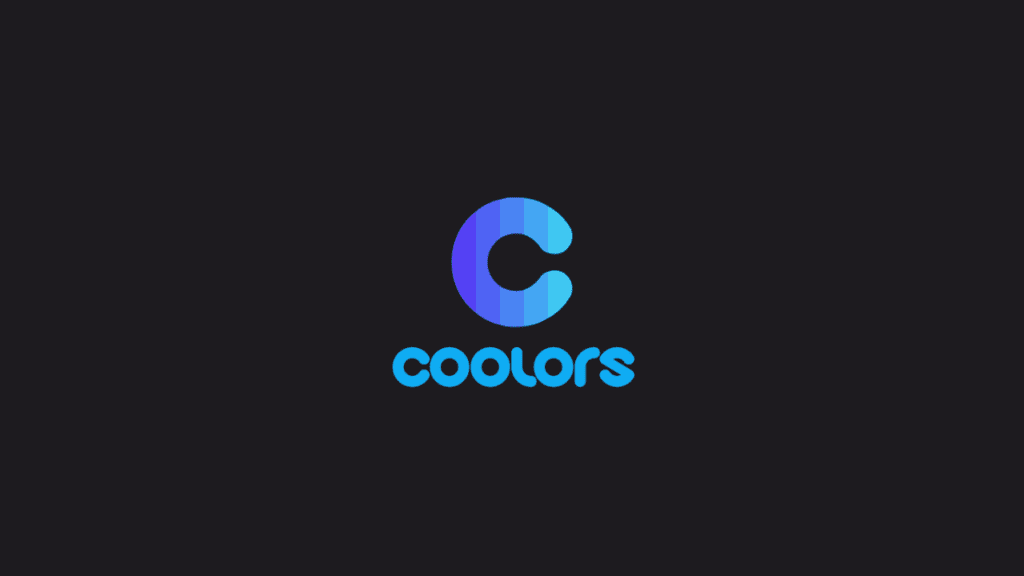
Coolors is an AI-powered tool designed to generate creative color combinations quickly and efficiently.
Key Features:
- Easy Palette Creation: Users can create, edit, and export color palettes with ease.
- Image-based Palettes: Upload an image, and Coolors will extract a palette from the dominant colors.
- Locking Mechanism: You can lock specific colors and shuffle the rest, ensuring that your core colors remain intact while experimenting with new ones.
- Export Options: Coolors supports various formats for exporting palettes, including PDF, PNG, and SVG.
- Custom Adjustments: Fine-tune each color by adjusting hue, saturation, and brightness.
Best For: Designers seeking a quick, user-friendly tool with robust customization options.
2. Adobe Color
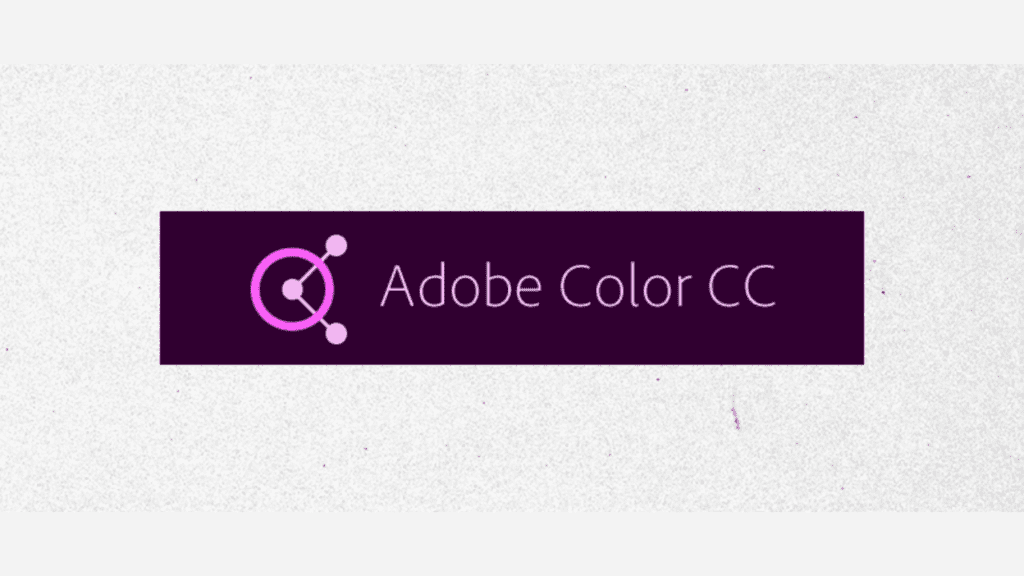
Adobe Color is an AI-powered tool from Adobe that helps designers generate palettes grounded in color theory.
Key Features:
- Advanced Color Harmonies: Create palettes based on rules like complementary, analogous, and triadic color schemes.
- Image-to-Color Palette: Upload an image and generate a color palette based on dominant colors.
- Creative Cloud Integration: Adobe Color syncs with tools like Photoshop and Illustrator for seamless design workflows.
- Community Palettes: Explore and share palettes created by other designers.
- Accessibility Tools: Check the contrast between colors to ensure accessibility standards are met.
Best For: Professional designers integrated into the Adobe ecosystem who require flexible, theory-based tools.
3. Khroma

Khroma uses AI to learn your color preferences and tailor its palette suggestions to your unique style.
Key Features:
- AI-Personalized Suggestions: Khroma learns from your favorite colors and generates personalized palettes.
- Custom Color Combinations: Generate complementary, triadic, or analogous schemes based on your preferences.
- Real-Time Previews: See how your chosen palettes look in real-world applications, like typography or web templates.
- Unlimited Combinations: Experiment with endless color pairings and refine them to suit your project.
Best For: Designers who want a tool that evolves with their tastes, especially those in branding and product design.
4. Canva Color Palette Generator

Canva‘s Color Palette Generator offers a simple way to create palettes based on uploaded images.
Key Features:
- Image-Based Palette Creation: Upload any image, and Canva will automatically generate a cohesive palette from the most prominent colors.
- Integrated Tools: Canva allows users to directly implement their palettes in various design projects, from social media posts to presentations.
- User-Friendly: The tool is designed for all skill levels, from beginners to seasoned designers.
- Color Codes: Get HEX and RGB codes for easy application in both digital and print designs.
Best For: Designers using Canva for quick, intuitive design work who need a simple yet effective palette generation tool.
5. Colormind

Colormind is a machine-learning-powered color palette generator that learns from modern design trends and real-world imagery.
Key Features:
- Machine-Learning Palettes: Colormind learns from datasets, including photography, design work, and even movies, to offer trendy color schemes.
- Custom Inputs: Input specific colors and generate palettes that align with your design’s aesthetic.
- Image-Based Palettes: Upload images, and Colormind will generate color schemes based on the most prominent hues.
- UI-Friendly Palettes: Colormind specializes in creating palettes for digital applications like websites and apps.
Best For: Designers focused on UI/UX or modern, trendy aesthetics who want machine-learning-driven inspiration.
AI Color Palette Generator vs. Traditional Color Selection

Traditional color selection relies heavily on human intuition, trial, and error. Designers have historically used tools like color wheels and design rules to create balanced palettes. However, AI-driven tools offer a more data-backed approach. They analyze thousands of successful combinations, significantly reducing the time needed for experimentation. AI also eliminates potential biases, ensuring the palette appeals to a broad audience. This makes AI tools especially valuable in branding and marketing, where color psychology plays a critical role in consumer behavior.
Real-World Applications of AI Color Palette Generators
1. Web Design
Web designers use AI tools to maintain consistent color schemes across websites, ensuring brand recognition and improving user experience.
2. Graphic Design
Graphic designers benefit from AI-generated palettes for print and digital media, using color to communicate messages more effectively.
3. Interior Design
AI tools now assist interior designers in visualizing room color schemes. Homeowners can experiment with wall, furniture, and decor combinations effortlessly.
4. Fashion
Fashion designers use AI to suggest palettes that align with current trends, making it easier to predict seasonal color demands.
How to Select the Top AI Color Palette Maker
When selecting the right AI color palette generator for your needs, consider the following:
- Functionality: Some tools focus on basic palette generation, while others offer advanced features like image color extraction or brand color matching.
- Compatibility: Check if the tool integrates with your design software, such as Adobe Photoshop or Sketch.
- User Interface: Choose a tool with an intuitive interface that allows for quick adjustments.
- Cost: While many AI generators are free, some advanced options may require a paid subscription. Assess if investing in the additional features is worthwhile.
Frequently Asked Questions (FAQs)
What is an AI color palette generator?
It’s a tool that uses artificial intelligence to create visually appealing color combinations based on inputs like images or base colors.
Can AI color generators improve my design skills?
Yes. AI tools introduce you to new color combinations, pushing your creativity and improving your overall design quality.
Do these tools work for all design types?
Absolutely. AI color generators can be used in web design, branding, graphic design, interior design, and fashion.
Are these tools free?
Most offer free versions, but some advanced features may come at a cost.
How does AI choose color combinations?
AI uses data from successful color combinations and applies harmony principles like complementary or analogous schemes to generate balanced palettes.
Does using these tools need any prior design knowledge?
No, AI color palette generators are designed to be user-friendly, making them accessible to both beginners and professionals.
Conclusion
AI color palette generators are revolutionizing the design process. These tools offer data-driven color combinations that ensure consistency and creativity, freeing up valuable time for designers. Whether you’re working on web design, branding, or interior spaces, incorporating an AI color palette generator can streamline your workflow and elevate your creative output. Start exploring AI-powered tools today and see how they can transform your designs.
