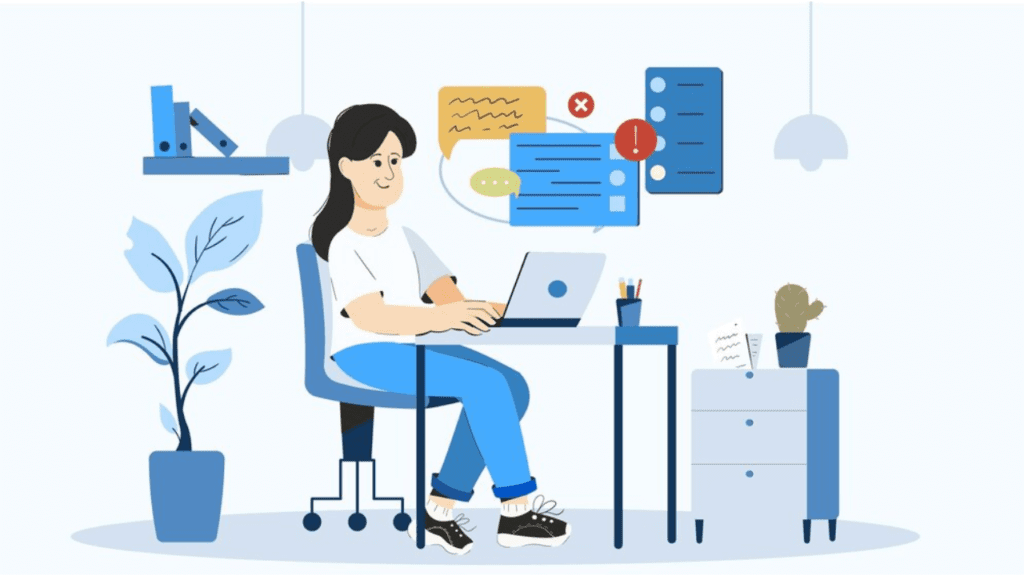
The freelance lifestyle is booming, with millions embracing its freedom and flexibility. However, independence also comes with its fair share of challenges—managing tasks, clients, finances, and productivity can often feel overwhelming. That is why having the correct tool is crucial. In this guide, we’ll uncover the best freelance apps that can transform the way you work, helping you stay organized, efficient, and ahead of the competition.
Why You Need the Best Freelance Apps
Freelancing isn’t just about working remotely; it’s about running a business. From time tracking and invoicing to seamless communication and project management, the right apps can simplify these tasks, leaving you with more time to focus on what you do best.
Key Benefits of Freelance Apps
- Boost Productivity: Stay organized and complete tasks efficiently.
- Save Time: Automate repetitive processes like invoicing and time tracking.
- Enhance Collaboration: Communicate effortlessly with clients and teams.
- Manage Finances: Track earnings, expenses, and cash flow effortlessly.
Whether you’re a writer, designer, developer, or consultant, these apps will elevate your freelance game. Let’s dive into the top five tools every freelancer should use.
1. Trello: Simplify Project Management

Trello is a highly popular app for organizing and managing projects. It uses Kanban-style boards that allow you to visually manage tasks, set deadlines, and track progress.
Key Features
- Customizable Boards: Create boards to organize your projects by task, client, or deadline.
- Labels and Due Dates: Add labels, deadlines, and checklists to each task for better tracking.
- Collaboration: Invite clients or collaborators to your boards for real-time updates.
- Integrations: Seamlessly connect with apps like Slack, Google Drive, and Zapier.
Why Freelancers Love It
Trello’s drag-and-drop interface makes project management intuitive and stress-free. Whether you’re managing multiple clients or a single project, Trello keeps you organized and ensures nothing falls through the cracks.
2. Toggl: Effortless Time Tracking

Time is money for freelancers, and Toggl is an essential tool for tracking every minute. Toggl helps freelancers understand how much time they spend on specific tasks and ensures accurate billing.
Key Features
- One-Click Time Tracking: Just click to start tracking time.
- Detailed Reporting: Generate reports that break down your time by project or task.
- Multi-Device Access: Track time on desktop, mobile, or web browser.
- Integrations: Connect Toggl with over 100 tools, such as Trello and Asana.
Why Freelancers Love It
With Toggl, freelancers can easily monitor their productivity, ensure accurate invoicing, and identify areas for improvement. Its user-friendly interface makes time tracking quick and hassle-free.
3. Wave: Hassle-Free Invoicing and Accounting

Financial management can be a pain point for freelancers, but Wave simplifies the process. This free accounting software is perfect for freelancers who want to manage their finances without paying for expensive tools.
Key Features
- Unlimited Invoices: Create and send professional invoices for free.
- Expense Tracking: Categorize and track your expenses in real-time.
- Payment Processing: Accept credit card and bank payments from clients directly through Wave.
- Receipts: Scan receipts using the mobile app and attach them to transactions.
Why Freelancers Love It
Wave is an all-in-one solution for invoicing and accounting. It’s easy to use, offers robust features, and is free for most services, making it a must-have for freelancers who want to stay on top of their finances.
4. Slack: Streamline Communication
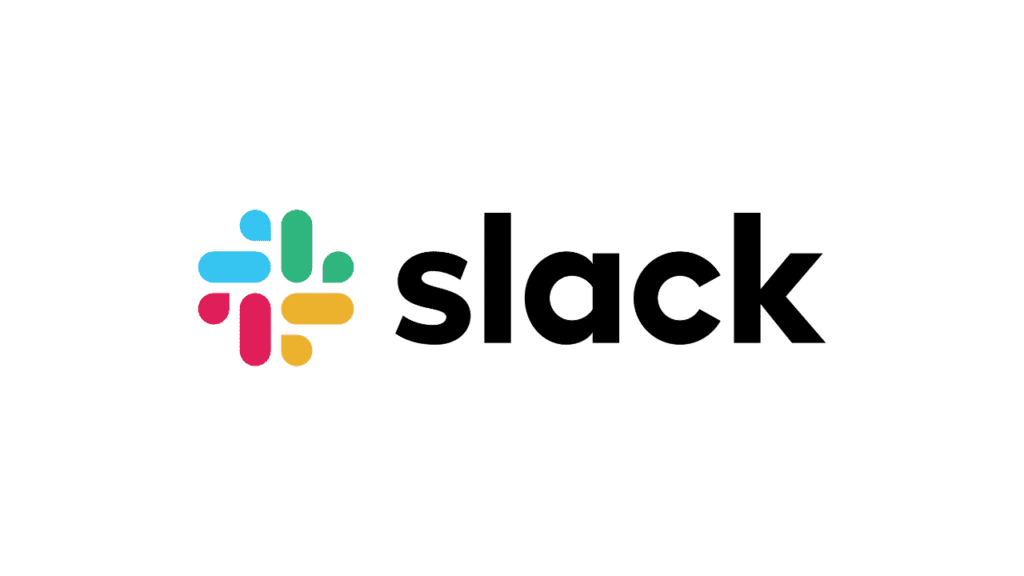
When working with remote teams or clients, communication can become chaotic. Slack is a messaging app designed to organize conversations and improve collaboration.
Key Features
- Channels: Organize discussions by project, topic, or client.
- Instant Messaging: Send direct messages for quick conversations.
- File Sharing:. Easily share films, pictures, and documents.
- Integrations: Connect with tools like Google Drive, Zoom, and Trello.
Why Freelancers Love It
Slack eliminates the need for long email threads and ensures that communication is clear and efficient. It’s an excellent choice for freelancers collaborating with multiple teams or clients.
5. Canva: Create Stunning Visuals
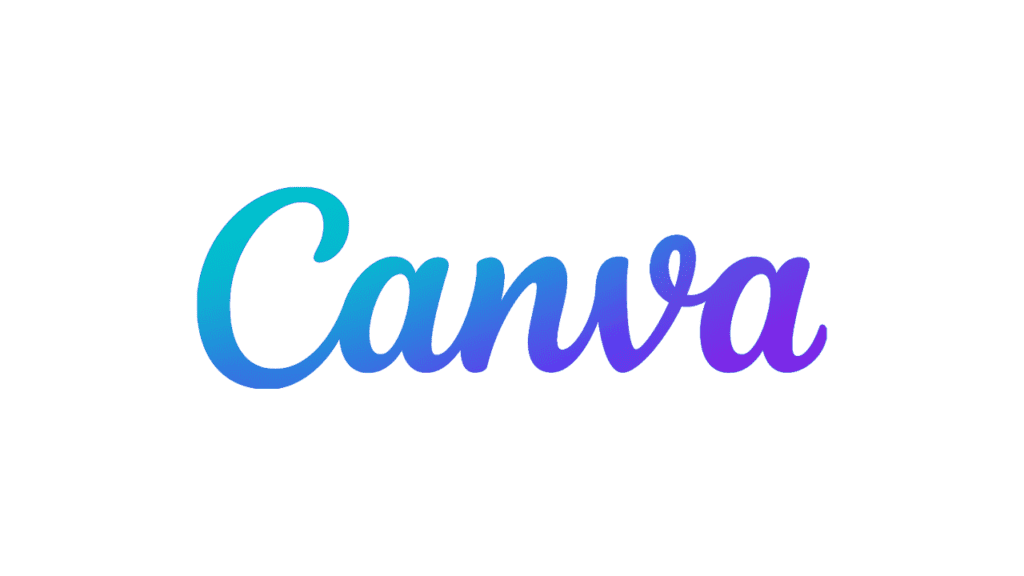
Even if you’re not a designer, Canva makes it easy to create professional-quality visuals. From social media graphics to presentations, Canva provides everything you need to design like a pro.
Key Features
- Customizable Templates: Access thousands of templates for every design need.
- Drag-and-Drop Editor: Create designs quickly without prior design knowledge.
- Brand Kits: Save brand colors, logos, and fonts for easy access.
- Collaboration Tools: Invite clients or teammates to view or edit designs.
Why Freelancers Love It
Canva is perfect for creating marketing materials, client presentations, and personal branding assets. Its simple interface and powerful features make design accessible to everyone.
6. Upwork App: Find Freelance Gigs

For freelancers looking for new clients, the Upwork app is a great resource. It connects freelancers with businesses seeking their skills, providing opportunities to grow your client base.
Key Features
- Job Listings: Browse thousands of freelance job postings.
- Time Tracker: Log hours directly within the app for hourly projects.
- Communication Tools: Chat with clients and share updates seamlessly.
- Payments: Get paid directly through the platform.
Why Freelancers Love It
Upwork simplifies the process of finding and securing freelance gigs. The built-in payment system ensures secure and timely payments.
Tips for Choosing the Right Freelance Apps
With so many options available, it’s important to choose apps that meet your specific needs. Here are some tips:
- Assess Your Needs: Identify the biggest challenges in your freelance work, like time management, communication, or invoicing.
- Look for Integrations: Choose apps that work well together, such as integrating Trello with Slack or Toggl.
- Start Free: Many apps offer free plans or trials, allowing you to test them before committing to paid versions.
FAQs About Freelance Apps
Q1. Are these apps free to use?
Many of the apps mentioned, like Wave and Canva, offer free versions with essential features. Others, like Trello and Toggl, also have free plans but offer premium options for more advanced features.
Q2. Which app is best for managing multiple projects?
Trello is one of the best tools for managing multiple projects simultaneously, thanks to its customizable boards and task management features.
Q3. Can I integrate these apps with each other?
Yes, most of these apps integrate seamlessly. For example, you can connect Trello with Slack for better communication or link Toggl with your project management tools to track time effectively.
Q4. Which app is best for invoicing?
Wave is an excellent choice for freelancers looking for a free and easy-to-use invoicing solution.
Q5. Do I need all these apps to be successful?
Not necessarily. Start with tools that address your most immediate needs and add others as your workload and requirements grow.
Conclusion
Freelancing is about balancing creativity with efficiency, and the right apps make all the difference. Tools like Trello, Toggl, Wave, Slack, and Canva are essential for managing time, projects, and finances while enhancing communication and productivity.
