
In today’s fast-paced world, achieving more in less time has become essential for success. Whether you’re a busy professional, a student, or someone managing a business, the right productivity tools can make all the difference. They help streamline workflows, reduce distractions, and ensure you remain focused on high-priority tasks. But with the vast array of tools available, which ones truly stand out? In this guide, we’ll explore some of the best productivity tools that can transform how you work and help you accomplish your goals efficiently.
The Importance of Productivity Tools in the Modern Workplace
Productivity tools are no longer a luxury but a necessity in any modern workplace. With the shift toward remote work and increasing demands for efficiency, these tools have become essential in managing time, communication, and tasks. From tracking your to-do lists to collaborating seamlessly with team members, the right tools ensure you stay ahead of the curve.
But why are these tools so effective? Productivity tools are designed to automate repetitive tasks, reduce errors, and ensure better time management. When used correctly, they can increase your output without adding to your workload, allowing you to focus on what truly matters.
Key Benefits of Using Productivity Tools
Understanding the advantages of productivity tools can help you determine how they fit into your work life. Here are the core benefits of incorporating them into your daily routine:
- Increased Efficiency: Automate repetitive tasks and focus on high-impact activities.
- Better Time Management: Track your tasks and deadlines effectively.
- Enhanced Collaboration: Work seamlessly with team members across different locations.
- Improved Organization: Store and access documents, schedules, and notes in one place.
- Reduced Stress: Stay on top of your workload, minimizing last-minute pressures.
Essential Productivity Tools for Time Management

Time management is at the heart of productivity. When you manage your time effectively, you not only get more done but also reduce stress. Here are some of the top tools to help you make the most of your day:
1. Toggl
Toggl is a user-friendly time-tracking tool that helps you monitor how much time you’re spending on various tasks. By understanding where your time goes, you can adjust your activities and focus on high-priority tasks. Toggl integrates with multiple project management platforms, providing insightful reports on productivity.
2. RescueTime
RescueTime goes beyond simple time tracking by analyzing how you spend your digital time. It provides detailed reports on which websites and apps take up most of your day, helping you make data-driven decisions on how to improve your productivity.
3. Clockify
A free time tracker for teams and individuals, Clockify allows you to manage your work hours across projects. With a simple interface and powerful reporting features, it’s ideal for freelancers, small businesses, and growing teams.
Task Management Tools for Staying Organized
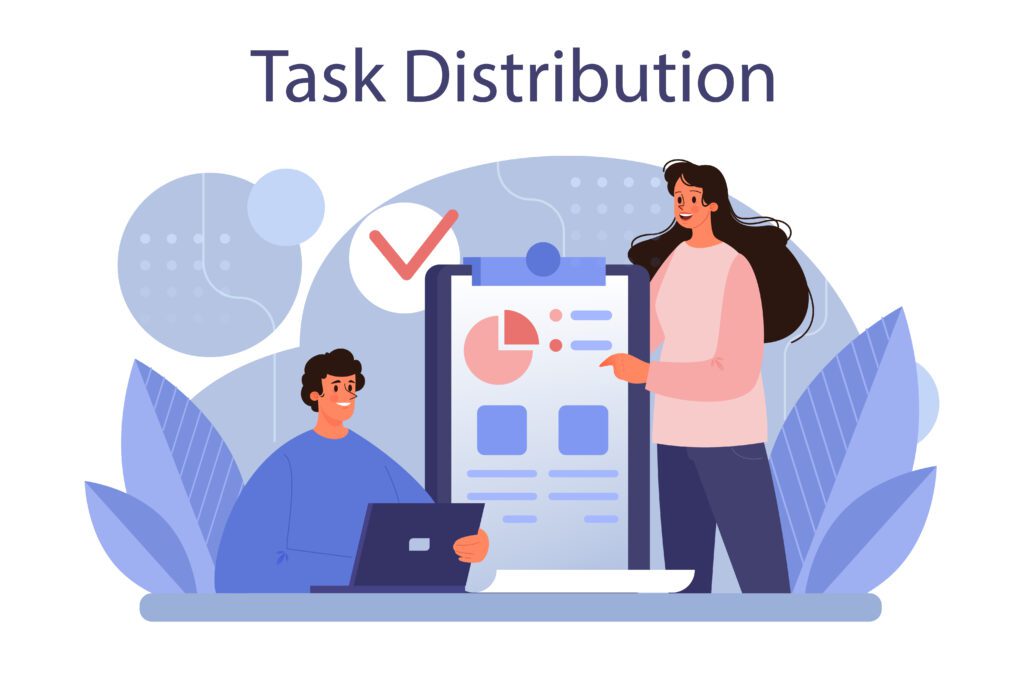
Staying organized is crucial when you’re juggling multiple tasks and deadlines. These task management tools can help you prioritize, delegate, and track progress efficiently:
1. Trello
Trello is a visual project management application that arranges work using cards, lists, and boards. It’s ideal for teams and individuals who want a straightforward way to track their progress. You can add checklists, assign tasks, and set deadlines, all while collaborating with others in real-time.
2. Asana
Asana is a robust project management tool that allows teams to track tasks, manage projects, and collaborate seamlessly. Its timeline feature provides a clear view of project progress, while task assignments ensure everyone knows their responsibilities.
3. Todoist
Todoist is a simple but powerful task manager that allows you to create to-do lists, set reminders, and prioritize tasks. Its clean interface makes it easy to track your day-to-day activities while integrating with tools like Google Calendar to ensure nothing slips through the cracks.
Collaboration Tools for Remote Teams
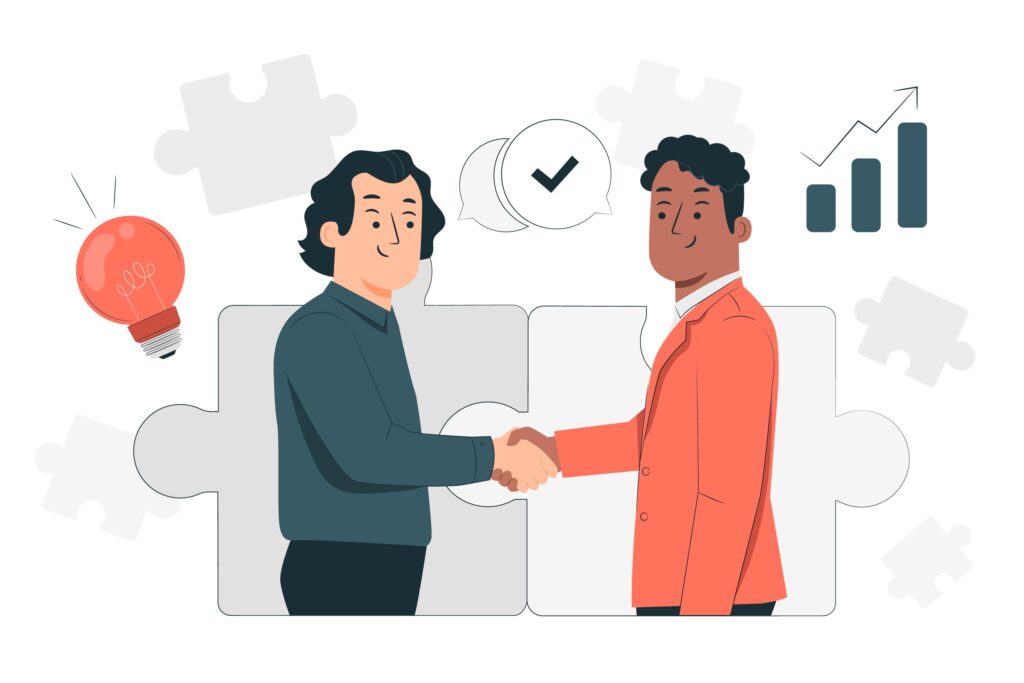
Teams are frequently spread out between multiple regions in the modern, globalized world.Collaboration tools ensure that distance doesn’t affect productivity. These tools foster better communication, file sharing, and project management:
1. Slack
Slack is a messaging platform designed to streamline communication in the workplace. Whether you’re sharing documents or having team discussions, Slack ensures communication stays organized. Its integration with other productivity tools like Trello and Google Drive makes it even more powerful.
2. Microsoft Teams
For businesses already using the Microsoft Office suite, Microsoft Teams is a seamless way to integrate communication and collaboration. Teams allow video meetings, chat functionalities, and document collaboration in one central hub, making it ideal for large organizations.
3. Zoom
Zoom became a household name during the pandemic for good reason. It’s an excellent tool for virtual meetings, webinars, and online training. With features like screen sharing, breakout rooms, and recording options, it’s perfect for remote teams looking to stay connected.
Note-Taking and Organization Tools

When managing multiple projects and ideas, staying organized can be challenging. These note-taking tools help you capture ideas, organize information, and stay on top of your thoughts:
1. Evernote
Evernote is a comprehensive note-taking tool that allows you to capture and organize ideas, documents, and tasks. You can create notebooks, attach files, and collaborate with others, making it the perfect tool for keeping track of everything in one place.
2. Notion
Notion is more than just a note-taking app. It’s an all-in-one workspace where you can organize notes, tasks, wikis, and databases. Whether you’re managing personal projects or collaborating with a team, Notion’s flexible interface allows you to build a system that works for you.
3. Google Keep
Google Keep is a simple, cloud-based note-taking tool that syncs across devices. Whether you’re jotting down quick ideas or organizing detailed notes, Google Keep offers a streamlined experience for capturing and accessing your thoughts.
Automation Tools to Streamline Repetitive Tasks

Automation is the key to saving time and reducing errors in your workflow. These tools automate routine tasks so you can focus on more strategic work:
1. Zapier
Zapier connects different apps and automates workflows, allowing you to set up triggers and actions between your favorite tools. For example, you can automatically save email attachments in Dropbox or send Slack notifications when you receive a new lead.
2. IFTTT (If This Then That)
IFTTT is another powerful automation tool that connects your apps and devices. You can set up custom workflows, such as turning off notifications during meetings or syncing your to-do lists across platforms.
3. Integromat
Integromat automates complex workflows by connecting various apps and services. It’s particularly useful for businesses that rely on multiple platforms for different tasks, offering flexibility and customization.
Enhancing Focus with Distraction-Blocking Tools

Maintaining concentration in a world full of distractions can be difficult. These tools help minimize interruptions and ensure you stay on track with your work:
1. Focus@Will
Focus@Will is a unique tool that uses scientifically designed music to help you stay focused. By minimizing distractions and improving concentration, it allows you to get into the flow state more easily.
2. Freedom
Freedom blocks distracting websites and apps across your devices. Whether you need to focus on deep work or take a break from social media, Freedom ensures you stay productive by limiting access to distractions.
3. Cold Turkey
Cold Turkey allows you to block apps, websites, or the entire internet for a set period. It’s ideal for people who struggle with self-control and want to minimize distractions during work hours.
Conclusion: Choosing the Right Productivity Tools for Your Workflow
Selecting the right productivity tools can transform your workflow, making you more efficient, organized, and focused. Whether you’re managing your time, collaborating with others, or simply trying to stay focused, there’s a tool out there that fits your needs. Start by identifying your pain points—whether it’s time management, task organization, or communication—and choose a tool that addresses those challenges.
