AI Tool Chrome Extension
All tools at one-click from your Chrome Browser.


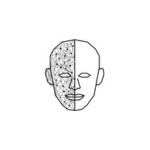
















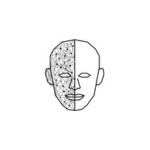














Extensive Tool Library
Access over 1,000 AI tools across more than 50 categories, making it the most comprehensive AI resource hub available in a single extension.
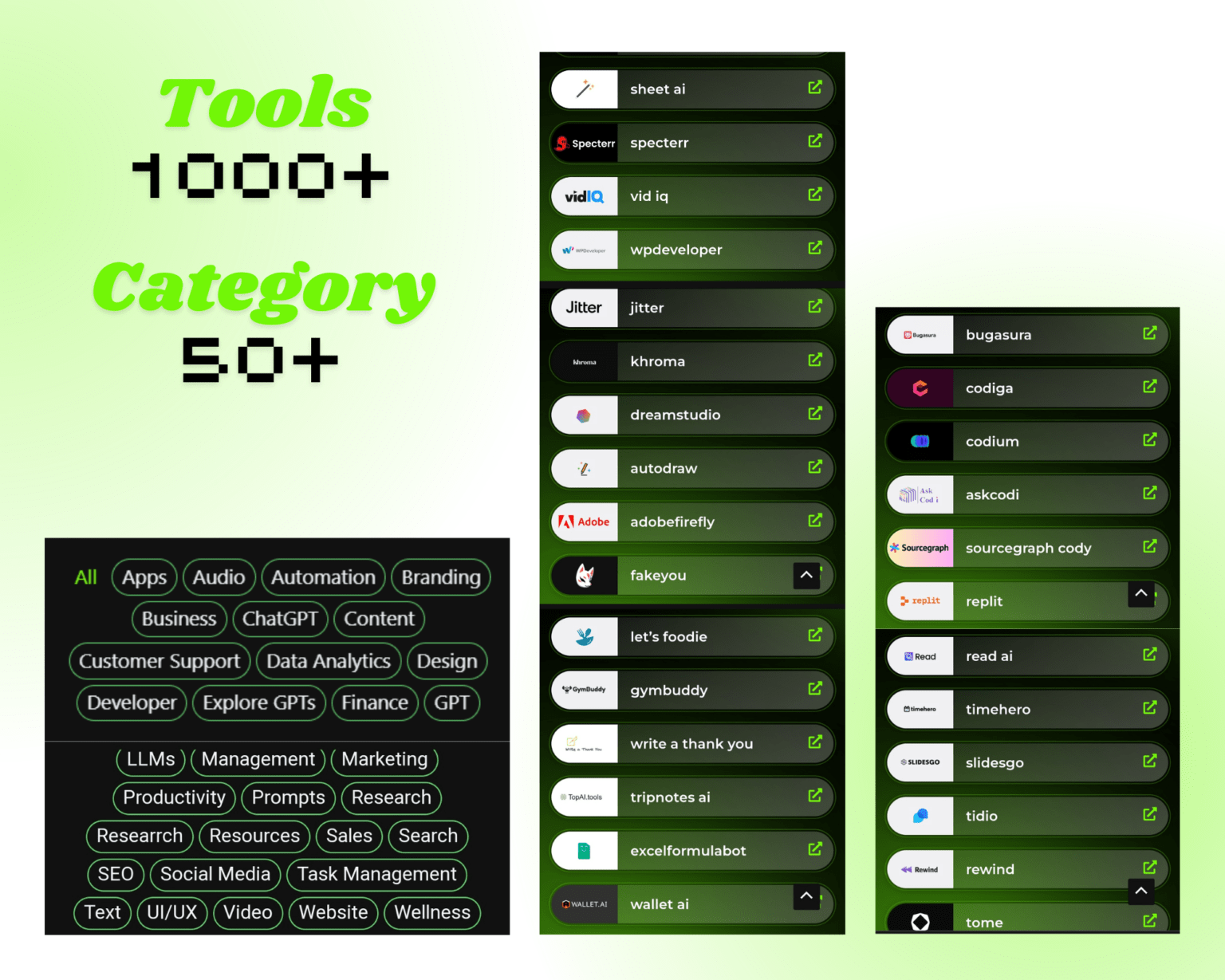
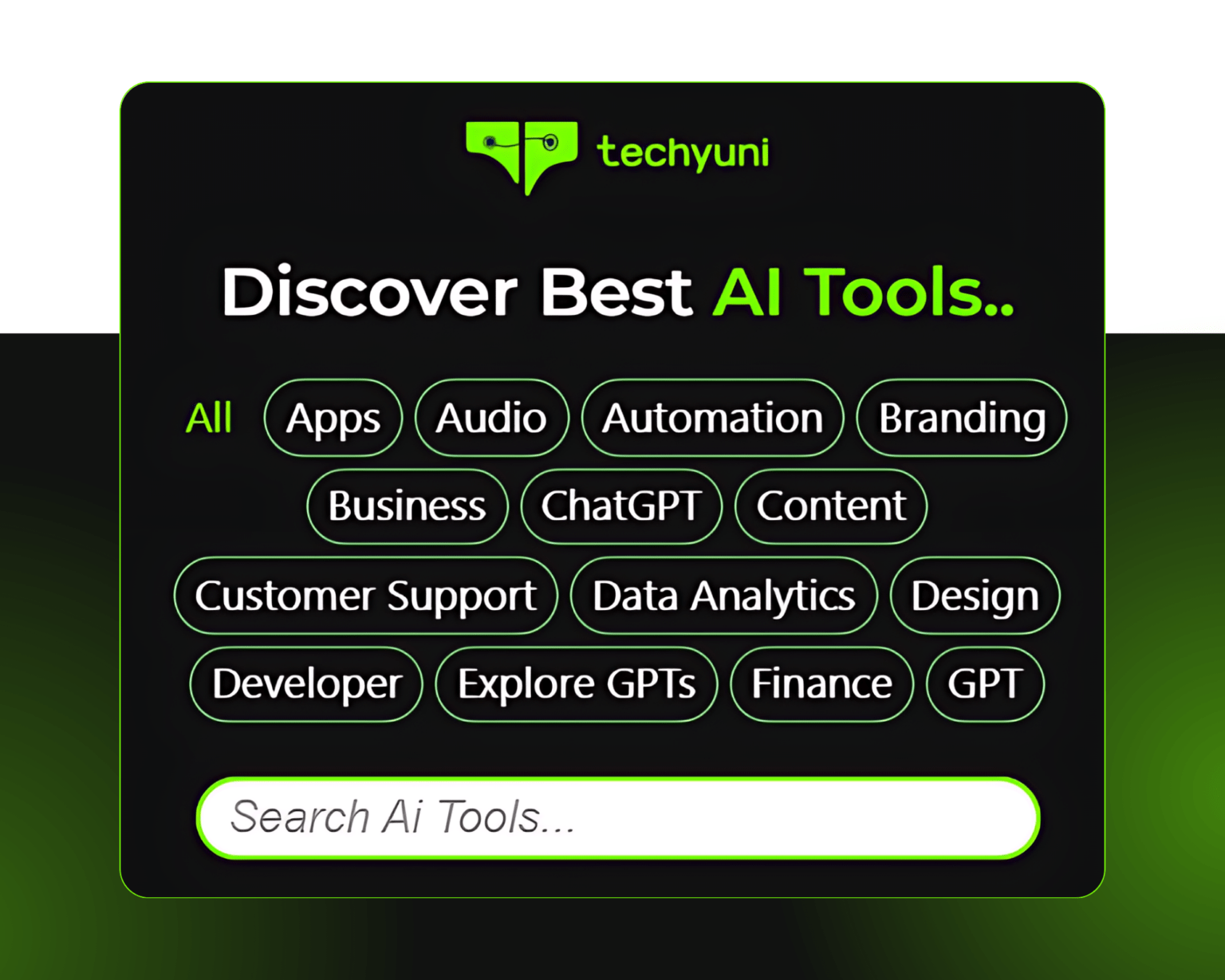
Advanced Search & Filtering
Easily find the exact AI tool you need with powerful search capabilities and category-based filtering options, enabling quick and precise tool discovery.
User-Friendly Interface
Enjoy a clean, intuitive interface designed for seamless navigation, making it easy for users of all skill levels to explore and utilize AI tools.
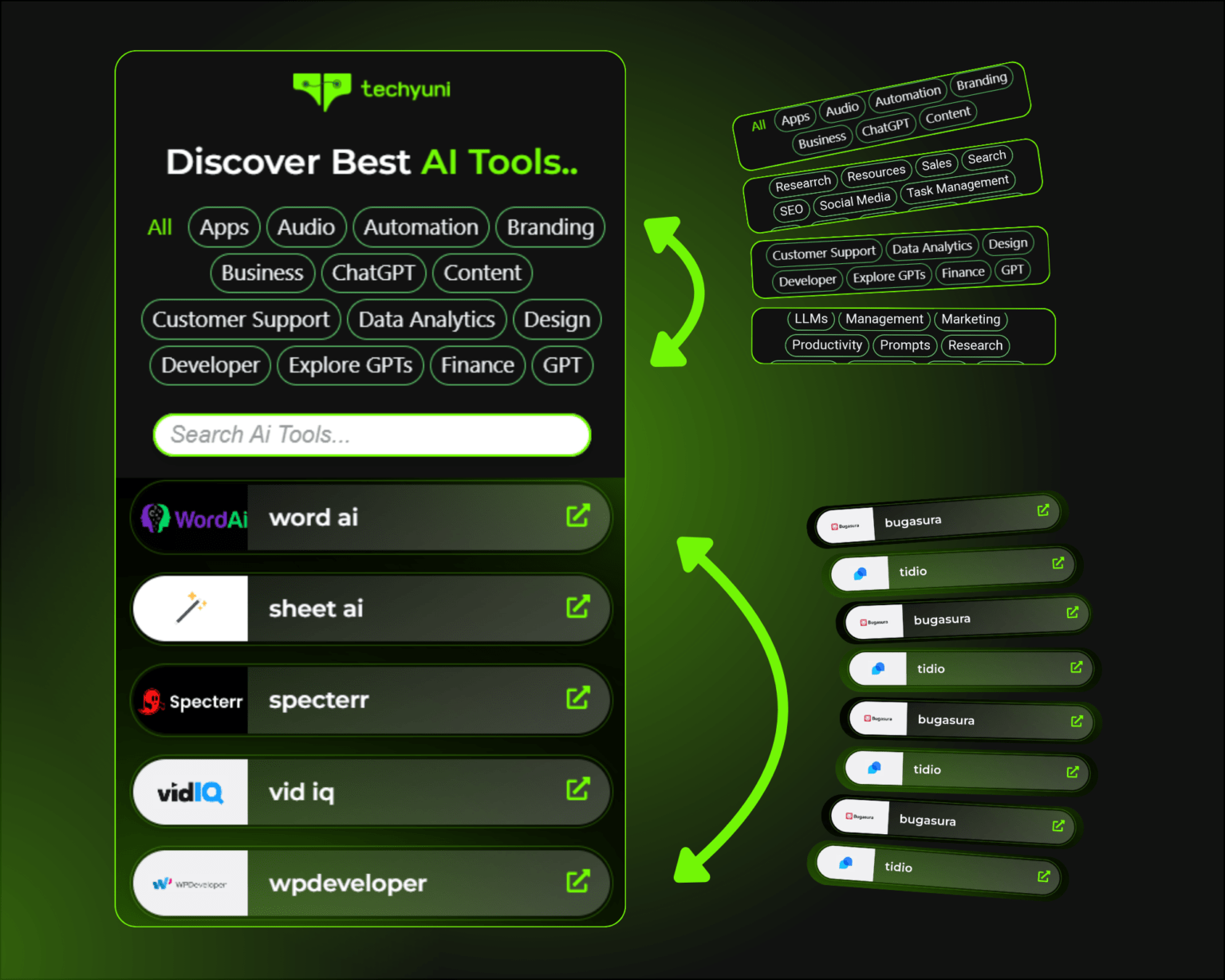
HOW TO USE IT?
All the tools are a single click away on your browser. Type-in what are you searching for and get to explore amazing tools.
What Our Users Say
All the tools are a single click away on your browser
I've tried a variety of AI tools, but I find ChatGPT and TensorFlow to be the most versatile. ChatGPT is excellent for generating ideas and answering complex questions quickly, while TensorFlow provides powerful libraries for building deep learning models. For someone new to AI, I'd recommend starting with simpler tools like Google's AutoML, which automates a lot of the heavy lifting, making it easier for beginners to get results without extensive coding knowledge.
Alice Johnson
Data Scientist
2024-11-10
When it comes to building AI applications, I've found PyTorch to be really user-friendly, especially for prototyping. Its dynamic computation graph is ideal for experimenting, and the community support is fantastic. Another tool I frequently use is OpenCV, especially for computer vision projects. Combined with libraries like Scikit-Learn for data processing, these tools allow for seamless model building from start to finish.

Carlos Rivera
Software Engineer
2024-11-11
One AI tool that stands out is Hugging Face. They have a range of pre-trained transformers that are ideal for natural language processing tasks. Their libraries are open-source and come with extensive documentation, which is incredibly helpful for both beginners and experts. For deep learning, I find Keras with TensorFlow backend to be intuitive and efficient, especially when developing and training models quickly.

Dilip Shanghvi
AI Researcher
2024-11-11
Frequently Asked Questions
The AI Tool Library is a Chrome extension that provides access to over 1,000 AI tools across more than 50 categories. It offers an intuitive interface that allows you to easily filter and search for the AI tools you need.
You can search for specific AI tools using the search bar of the extension. Just type in the tool type or relevant keywords, and the tool will appear in the results.
You can filter tools by selecting one or more categories from the list provided in the extension. This will narrow down the tools to those that match the selected categories.
Yes, the library is regularly updated with new AI tools and categories to ensure you have access to the latest resources.
Absolutely! If you know of an AI tool that’s not currently in the library, you can suggest it via the techyuni.com by clicking on 'Submit Ai Tool' at the top.
If you encounter any issues or bugs, you can report them using the 'Report a Problem' option in the extension menu. Our support team will address it promptly.
The extension is free to use. However, some advanced features or premium tools may require a subscription or one-time payment.
You can uninstall the extension by right-clicking on the extension icon in your Chrome toolbar and selecting 'Remove from Chrome.'
Apply for Newsletter!!!
Stay Tuned with latest updates.